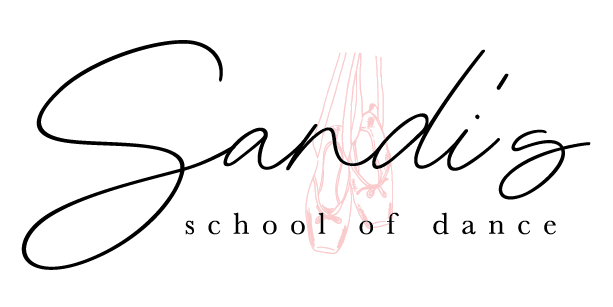We know choosing the perfect class can be hard so we want to help! We are now offering one free trial class per student. Follow the directions below to request your free trial today!
Step 1:
Create a Parent Portal
Log in to or set up your Parent Portal by clicking here. You will need to enter all requested information. Only one parent needs to create this account.
*Please note that the email you use will be your username and where all important communications are sent. Please ensure this is a valid email you check often.
Step 2:
Add Dancer’s Info
Next, you will enter your dancer’s information. If you have more than one dancer, you will be able to add more after clicking “next.”
Step 3:
Request a Free Trial
Select “Request a Trial/Drop-In Class” from the menu shown. The 3 horizontal lines located in the upper left corner of the webpage are the page menu. You will also see the option to request a trial on the page menu.
If you have more than one dancer, select your dancer’s name that would like to request a trial.
Select the current season (i.e. 2024-2025 Fall/Spring) to see trial options. The next screen will show all classes for your dancer’s age group. Classes in green have availability for new students and are able to accept trials. Classes that are red are full and cannot be trialed.
Select the class that you would like to trial, then select the date from the list that works best for you.
Repeat if you have more than one dancer.